Create leads from website contact requests
This article answers the following questions:
With noCRM, there are various intuitive ways to create leads and enrich your sales process.
How to connect your contact form with noCRM
If you have a contact form on your website or on a landing page that you manage yourself, you can forward the submitted info by email to noCRM at the email address specific to your account, that you can find in the Admin panel > Built-in tools > Contact form.
If you use a third-party service like WuFoo or 123Contact to manage your contact form you can use Zapier.com to connect your form with noCRM.
You can find an example of Zapier integration in this post on our blog.
How leads coming form your contact form are created in noCRM
It will automatically create an Unassigned lead that you can access via the Cold prospects section > Unassigned leads. The title of the lead will be the subject of the email. It is important you try to keep the contact info at the top of the text you forward. And make sure your lead fields match the fields of your contact form, and that they are have the following format: Name of the field: (the : is very important!).
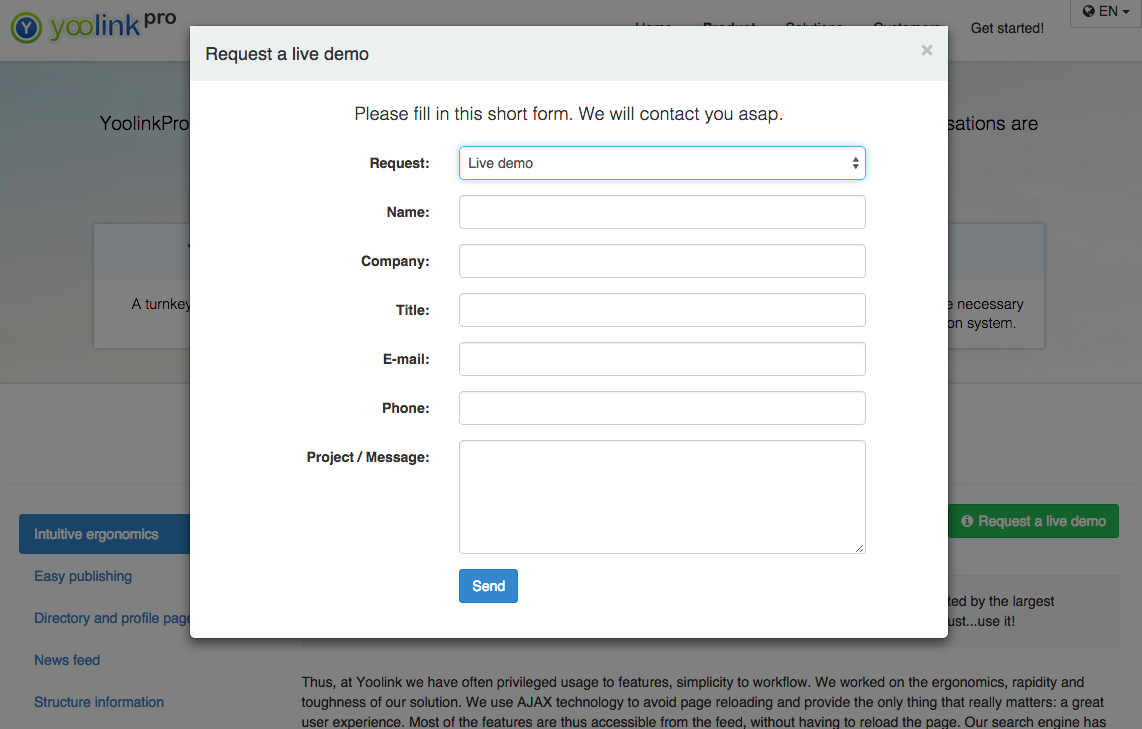
⚠️ Make sure that the sender e-mail address is different than the e-mail address of a user inside noCRM, otherwise leads will automatically be created for that user.
For your leads to be created for the right user, with their corresponding tags, in the right pipeline step, etc., you can use some hashtags that can be found here or directly in your noCRM account in … > Tools > Emails.
Troubleshooting: Why is the connection between your contact form and noCRM not working?
You connected your contact form to your noCRM account and the lead is nowhere to be found
Double check with the search engine in noCRM entering any data (the email address for example) filled in the form. It's possible the lead has been created correctly in noCRM but directly assigned to a user if you built the connection by sending the content filled in the contact form by email to noCRM. In that case, if you want unassigned leads to be created from your contact form, make sure that the sender e-mail address is different than the e-mail address of a user inside noCRM, otherwise leads will automatically be created for that user.
Deactivate the anti-spam in Cold prospects > Unassigned leads, or leave the anti-spam activated and click on the + New authorized email button.
If you built the connection between your contact form and your noCRM account by sending the content filled in the contact form by email to noCRM, please check the platform you use (Wordpress, ...) is sending the email. Make a test sending one to you first.
You used to receive leads in noCRM from your contact form but the connection is now broken
The email address is now used as an alias by a user of your noCRM account and the lead is now directly assigned to them.
If any of these helped, please contact us through the chat or at support@youdontneedacrm.com.