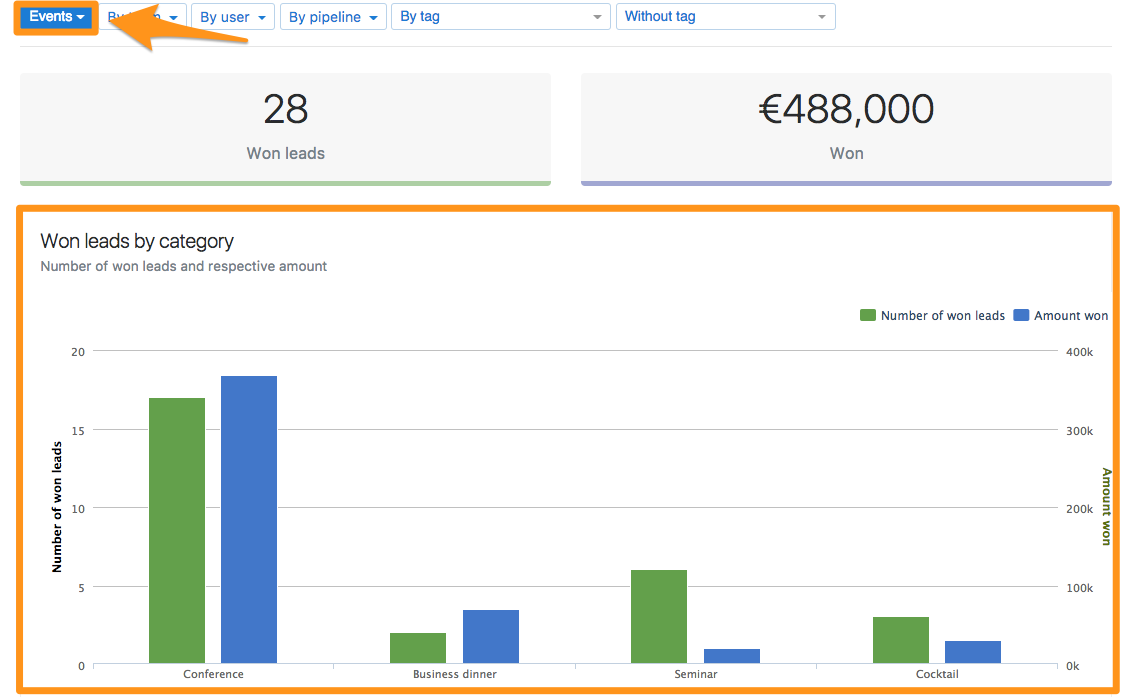How to Categorize Leads, and Why It's So Important
If you’re a sales rep, you know it's good to categorize leads. Not only is it key to organizing your sales activities, but it also helps understand your business and clients. It’s essential for your sales process that you keep track of what you’re selling and to whom you’re selling to. If you don’t do it on a daily basis, you’ll have to spend half a day or even an entire day doing it afterward when you need to produce a report.
With noCRM this becomes another easy task. Admins need to predefine Categories and Tags, then users only need to select from the appropriate ones when managing a lead. Easy!
How to categorize leads
For example: If your company sells Product A and Product B in NYC, Washington DC, Miami, and Orlando, you need to have two lead categories: Products and Cities. Inside those lead categories, you will have as tags, the name of the products, and the different cities. The importance of using tags is to enable you to easily filter your leads and access specific statistics. If one day you only work on Product A, you just need to click once to activate that filter. If you wish to analyze the performance between different products you're selling, you only need to go to the Statistics section of your account and filter them by category of product.
When you create a category, you can specify if you want it to be mandatory or not. Thus, when you create a new lead manually salespeople will have to select at least one of the tags of those mandatory categories. This sort of mechanism is very useful for a category such as "Origin", which should always be set for every lead if you want to know where your leads are coming from.
Basically, you don't want to add this information to hundreds of closing leads later in your process – get it set up straight away!