Connect noCRM to other apps
At noCRM we believe in vertical SaaS applications. This means we think each company should be able to choose – at each step of their business – which product best matches their needs. This way, it’s the product’s job to interoperate with the internal products or external services as easily as possible.
We provide five ways of interconnecting noCRM with other applications :
- By using our API. Documentation can be found at youdontneedacrm.com/api
- By using Zapier, which allows you to integrate with hundreds of third party apps like Wufoo, Gmail, MailChimp, Slack, etc…
- By using our own integrations with a limited list of privileged partners which include QuickBooks, FreshBooks, Factomos, Google Apps for Work, Corporama, Get+, etc…
- By using the customizable iFrame inside noCRM to display information coming from your IT
- By using our “add by email” feature to easily send leads to our system
You only have to decide which ones will better fit your needs and allow you to streamline your sales process with automation.
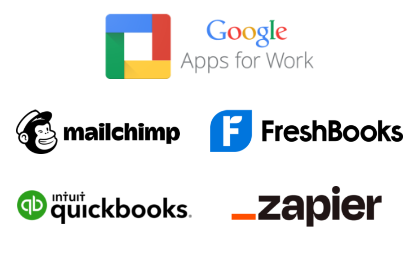
The API allows you to programmatically manipulate the data of your noCRM account. We’re always upgrading our API in order to allow you to integrate our solution to your information system — whether it is to add information coming from your side or to send information coming from our side.
The API is a clear and easy to use 'REST API'. It is documented and each function always comes with an example in Ruby and in the command line. As simple as it might be, you still need to have a developer to use it. We’re always adding new features to the API so you can use it in a way that matches your needs. If a function is missing in the API please contact us, tell us what goal you want to achieve, and we’ll be happy to implement it.
If you don’t have a developer, Zapier is the premier no-code solution. It allows you to send data from one application to another. For example, if you use a Wufoo form on your website, it can automatically create leads inside noCRM. To get the full benefit of the Zapier integration it is very important that you have well defined your leads' default fields in the 'Admin' section (Phone, email, address, website …), this is because Zapier will rely on it to send data from one app to another. Please check the Zapier admin section on how to set it up. To get more info you please have a look to our No-Code Academy for salespeople
There is also Zapier / noCRM documentation here:
https://zapier.com/help/doc/how-get-started-nocrm-io-zapier
Using our own integration is very easy and straightforward. Just go to the admin section to get more information.
The customizable iframe allows you to display information inside noCRM that comes from your own information system. It’s also a great way to display specific documents for your salespeople. Feel free to contact our support to get more info on this feature that you can activate from the admin.
Finally and as previously explained you can use the “add by email” feature to send new leads to the system.