Acquiring prospects takes time and effort. Pulling together a large list of contacts for your sales team to turn into viable leads is no easy feat. Once you have your list, the next step is to prioritize these prospects by managing the interested parties. It sounds straightforward, doesn’t it? But this is the stage where many companies go wrong.
There’s a significant difference between a cold ‘prospect’ and a warm ‘lead’ – and it’s important to differentiate between the two. Especially if you want to solidify your sales process.
In layman’s terms, a prospect is a potential customer or client that isn’t qualified. Whereas a lead is someone that we’ve previously engaged with positively. A common mistake, especially when using traditional CRM software, involves treating a prospect like they’re a lead (or even a customer). Managing prospects in this way has two major flaws:
- Time spent entering data into the system: eg, contact details and logging actions
- Energy used managing them as if they’re a lead, such as follow-ups and task-management
Managing prospects is about prioritization, and qualifying them is the most effective way of understanding whether we should spend time on someone. You need to find out if a prospect is a viable customer with a genuine interest in your product, or if they’re nothing more than a name and phone number. This is why qualifying prospects is so important.
To close a deal you need a project, budget, and the right contact.
Only manage leads. Not prospects! This is important, as you need to distinguish time spent managing warm leads and qualifying cold prospects.
The best way to qualify is to aim for 3 clear goals
- The prospect has a problem that your product or service solves
- They have the budget to solve the problem
- The person you’re talking to is the decision maker (or at least with easy access to one)
Finding the Right Prospect
Even if all those flags are green there is one more important point to check: Do you have a realistic chance of winning the deal?
It might sound absurd, but sometimes you don’t win the business at the end, even when your product is the right answer.
Don’t lose time on prospects that aren’t winnable.
It could be something simple, like your company having a reputation that is too small for a certain prospect. Maybe you are too innovative or alternative. Perhaps you don’t quite have the brand required. For instance, in the IT industry a prospect might not be able to overlook Microsoft. It’s important to identify these signs early on in the process. You don’t want to spend too much energy on this type of prospect.
That’s why it’s important to separate prospects from leads. Unfortunately, most CRM software doesn’t enable this distinction as they focus on a global concept: The customer. It’s a frustration we hear from many people that have switched to noCRM.
Learn from your failures
The gut feeling when you lose a lead is to forget about it completely, so you don’t waste any more time, right? Well, this is a half-truth. This select group of people can still provide a compelling insight into what you might be doing wrong.
Focus on the right segment of prospects
If you are collecting data, that means you’re learning. So for every customer that leaves, try to understand their reason for doing so. That way you reduce the chance of making the same mistake twice.
Gather information about why they left. For instance, tag each lead with information that seems of interest in your specific sales process. Another good method is to track the size of the company (1-5, 6-50, 50-300, 300+), and if you lose the lead add a reason why along with competitor’s name.
If we follow our previous example with Microsoft, you might discover that all companies with more than 300 employees have a preference for Microsoft, no matter how good your product is.
If that’s the case, stop using up all your time on these prospects, even if they approach you. This doesn’t mean completely cutting off contact. Still keep them close: There could be an opportunity in the long run if your product or branding changes.
Having more data and prospects passing through the door helps you piece together why customers are leaving. Then you can work on improving your process, to cut out time-wasting prospects and to tighten up your sales process.
If you’re interested, you can find out more here how categories and tags work in noCRM.io!
Specialize your Sales Team
Qualifying prospects or making cold calls is not the same job as moving a prospect through a sales funnel. By creating an airtight process, you should be able to use technology and manpower to become more efficient.
If your sales team is large enough (even three people might do the trick), consider splitting the job. Create one team specializing in outbound calls, inbound requests, and qualifying prospects. The other focusing on moving a qualified prospect (a lead) through the sales funnel until it’s closed.
Once a prospect is qualified, the first team assign it to the right sales executive in the second team. This way each team member focuses on their task in a more efficient and specialized way.
How can noCRM.io Help you with Qualifying your Prospects and Closing your Deals?
Our software helps you in two ways:
- It provides you with a sales funnel and sales steps that you can define based on your specific product, service, or way of selling.
- And it offers a clear distinction between prospects (thanks to prospecting list) and real business opportunities (leads).
noCRM.io lets you separate and manage real potential customers, enabling you to command time more effectively. The ultimate goal is building a healthy and relevant sales process for your business. With the flexible nature of our platform, you can adapt it to suit your needs.
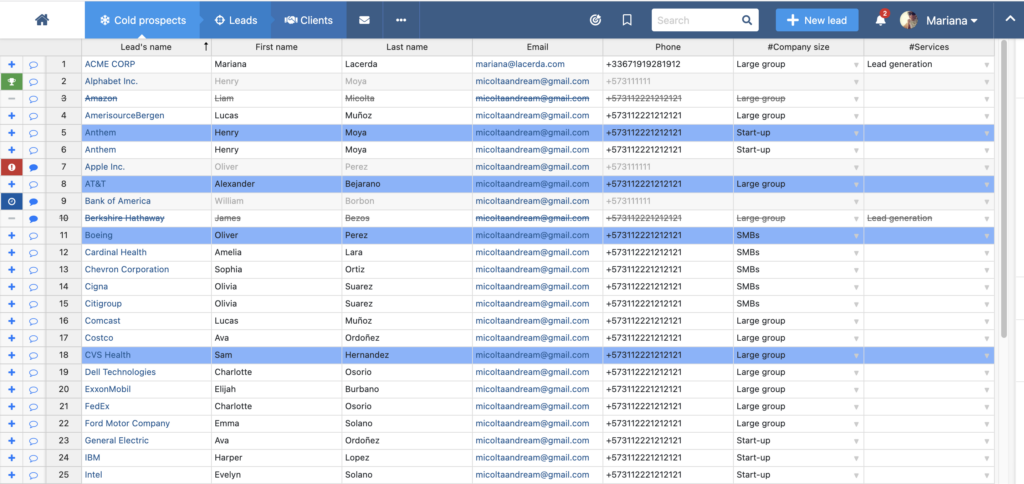
See your lead pipeline clearly
As you can see above, ‘prospecting lists’ are useful as they present all your prospects in a compact and editable way. You can import Excel files or marketing databases into the system and immediately start working on them.
If you have separate teams for cold calling and closing deals, qualified prospects can be turned to leads and assigned to a specific member of the team closing. All it takes is a simple click at the beginning of the row.
With a right-click on the row, you can also cancel a prospect by toggling their status. This means that you won’t be able to contact them again.
The closing team now starts working on a lead when the information is up to date. All leads the salesperson has to work on are grouped in their “To do” menu, making it easy to understand where to prioritize their time.
The pipeline view also helps to visualise which stage potential customers have reached in the sales process. So a lead could also be on ‘standby’, ‘won’, or whatever you choose.
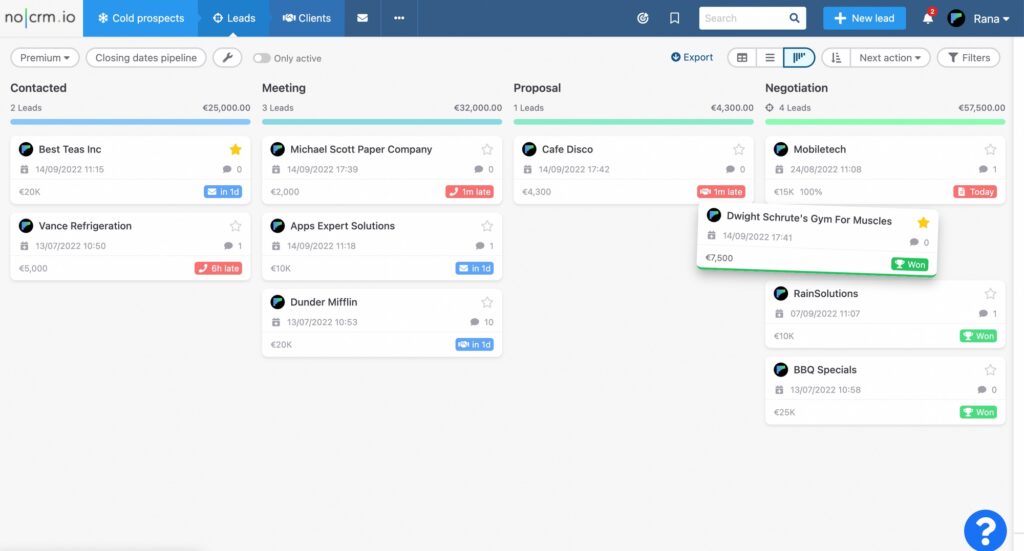
Take the time to qualify your prospects and discard the ones that have a low chance to convert. Focus on the ones with the greatest probable outcome.
Better separation of unqualified prospects and leads, along with improved organisation of your sales process, means less time spent on ‘poor quality leads’.
If you think you don’t have the right tool to help you achieve a better sales process, or if you think you’re losing too much time spent on administration in your CRM, try out our software.


