Intro: Zappier CRM Integration: Discover the latest noCRM.io Zapier Manual Triggers update and connect to a variety of apps to boost your experience.
At noCRM.io we believe that SaaS software should be great at doing ONE thing, and when it comes to something else – out of the main scope – leave it to another great app. We think that having several well-designed apps beats having one big monolithic app. It costs less, is easier to setup, and it always meets the exact needs of its core users.
The drawback of this approach is that data tends to be isolated, making the global flow of information inside a company harder to manage. To avoid this problem, SaaS software editors need to be sure that their app is connected to the rest of the ecosystem. However, building a stable connection to a single app is already a difficult task, let alone connecting it to hundreds of apps.
That’s where well-known no-code services, like Zapier, come in. Zapier allows you to call actions on other apps when something happens in your app. So it is a way to automate tasks and workflows between apps. For example, when someone subscribes to your newsletter, you might want to add them automatically to your CRM or to one of your prospecting lists. These automations hel
p streamline your sales processes easily.
While Zapier is great for automation, you don’t always want to execute actions automatically. For instance, what if a user wants to send a specific template email to one of their prospects at a time of your choosing? The answer is: with a manual trigger.
The idea here is to fire a webhook manually. This might sound odd as webhooks are designed for automation but it works perfectly! This very simple approach allows app developers to benefit from all the incredible work Zapier has done at connecting apps.
In noCRM.io the core goal is to enable salespeople to manage leads efficiently and sometimes they need to send template emails to their leads or transfer them to other teams using other apps. To do this on demand, we have to define a specific trigger for webhooks that can be fired manually directly from the lead detail page.
How does this technically work?
1/ The admin of the account creates a new Zap on Zapier connecting noCRM.io with Gmail in order to send out a template email.
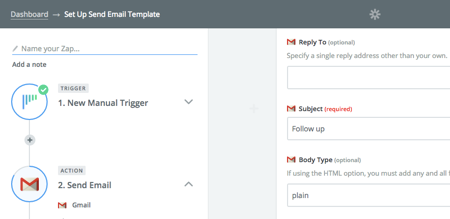
2/ With the Manual Trigger selected, Zapier fires a request to our API which then creates the infamous webhook with a manual trigger.
On our end, we have written some additional code that adds an additional entry in the leads’ Actions menu of the customer creating the zap. This entry will have the label entered in the Zap’s “Event Name” field (here “Send Template One”) and when selected, will fire the webhook in Ajax.
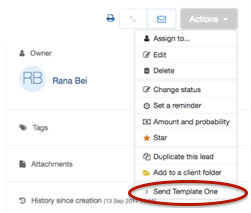
3/ A request is then issued to Zapier with all the lead information which will be used to personalize the email and send it via Gmail.
Conclusion
This is one example but it demonstrates how simple it can be to enhance your app with a lot of features coming from other apps that your customers use.
From the user’s perspective, it is great as everything is done directly from Zapier without having to do anything in noCRM.io. From the developer / product manager perspective it is great as it allows you to create incredible features in your app at low cost by leveraging Zapier’s work.
You can find a full video of the process of creating a zap that sends a personalized email in our help center here.
Happy integrations!
The noCRM.io team
Related Posts
Product Update: Setting up Gmail as Your Default Mail-to Client


