Is there something so rotten in the kingdom of Customer Relationship Management that your company might not need CRM software? Recently, an increasing number of sales reps and managers are asking the question, “do I need a CRM?” Let’s take a closer look.
What is a CRM?
As the name suggests, Customer Relationship Management Tools were originally developed for managers and marketing departments as a kind of data collection tool to easily generate reports and build segment of customers.
Basically a CRM stores key customer information and helps you first log all the interactions between you and the customer and then extract the data for different purposes. CRM can be used in a lot of different ways: manage your prospects, provide excellent customer service, build reports, send marketing emails to segments of your customers, assist in lead management.
However, when misused or not adapted correctly – as they are complex tools, they might fail, especially when they were chosen by one department of the company and must be used by another one.
Does my business need a CRM?
Customer Relationship Management Services can help you handle your daily tasks more efficiently. They might optimize your business life and automate a lot of work for you but not every business benefits from a CRM Solution. Focused on data acquisition, they are not suitable for every company and need to be carefully selected before implemented with the goal to speed up and strengthen your processes.
In the first place you need to clearly identify your company’s’ need in order to find a suitable solution. There are 3 different forms of Customer Relationship Management Tools available and you first need to be sure which category will address your main issue. Do you want a CRM to:
–
Provide a great customer support
–
Manage a customer database for marketing purpose and extract data.
–
Help your sales team be more efficient
The size of your company and the number of customers you have is also of dramatic
importance. In small companies the problem often is not “How to manage customers” but “How to turn more prospects into customers”
Which CRM to choose?
Let’s now have a look to those 3 categories and provide you with solutions that could be interesting for you or your business.
CRM for Marketing purposes
Marketing departments gather a lot of data for report compiling purposes, therefore require a more data focused tool. For those big companies, a very complex tool might be the right solution. Salesforce, Sugar CRM or Microsoft Dynamics all are specifically designed for medium to large companies with major sales and marketing departments to provide storage of key customer information from different sources in one place. This information can easily be retrieved and efficiently used for marketing purposes. For such companies who priorities structuring and reporting over efficiency and simplicity, these tools are the appropriate choice, here is a quick review of each:
 |
Salesforce is the clear market leader in this area, generally you hate it or you love it. It’s very powerful but can be quite complex to set up. It’s so powerful that you can even build your complete company’s IT on it. Salesforce is expensive, prices go quickly to 75USD / user / month and even up to 300 USD / user / month. If you choose this direction, be sure to have enough human resources and knowledge to extract the full benefit from the solution. |
 |
On the other hand Sugar CRM comes from the open source and you can still download the community edition for free and install it to your server. Sugar CRM has grown a lot since its launch and is in fact now a fully commercial product whose price starts at 4 800USD per year for 10 users. |
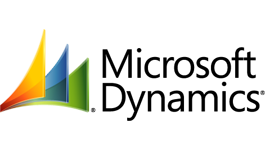 |
Microsoft Dynamics is a product of … Microsoft so it might be an option if your company is already using their technologies. The marketing edition of Microsoft Dynamics CRM costs 125USD / user / month |
This product review could not been ended without also mentioning marketo (more a marketing automation software) and Intercom that we’ll discuss more in the next section.
CRM for Customer Service
Companies who are more focused on customer service need a tool which allows them to answer customer support queries of higher quality faster. Waiting too long to answer a request, not only gives a bad impression of the company you are representing, but may also cause loss
of customers and business opportunities.
In this category Zendesk, Helpscout, Groove or Intercom are great tools for improving customer support.
 |
Zendesk is the clear leader of this segment, but the application is now a little bit old and has grown so rich that it can be problematic. If you want a feature rich solution and have internal resources to benefit from integration capabilities; go for it. If you’re searching for something lighter and very nice to use, other apps are good choices. |
 |
Helpscout is a great customer support software. In one sentence: it does the job. The UX is classic, may be a little old-school but it’s easy to start with. Help scout has a free version up to 3 users. |
 |
Groove in one sentence would be like HelpScout … but groovier 😉 It has a nice design and a great user interface that keeps things simple. |
 |
Last but not least, Intercom is an incredibly great software (we use it actually) but it’s main interest lies not in the customer support part. Intercom provides a good customer support solution but the two solutions we previously mentioned are more cost effective if it’s the only usage. In fact intercom is great to interact with visitors of your website or your app. It’s also incredibly great to send automated messages to segment your audience/users. So if all of your business is online or you are a SaaS software editor, go for Intercom, you’ll be able to quickly respond to website enquiries and send out targeted in-app messages to an existing user base. If your customers don’t spend a lot of their time on your website or your app, choose one of the previous solutions.In sales, it is important to access data insights of your customers and know in real time what they are doing on your Web or mobile app. |
Sales CRM
Sales CRM are supposed to help sales people close their deals and this is where noCRM proves its strength. As we’ve explained in a previous post: classical CRM software fail when it comes to sales. The basic two underlying reasons are:
–
CRM where thought for marketing teams and CEOs and not for the real end users: sales people.
–
CRM focus on customers and not on the lead and next action.

That is why we have built a SaaS Software focussed on lead management. noCRM enables sales teams to create leads in just seconds from emails, mobile/desktop app, business cards and manage them on an interactive interface easily accessible from anywhere.
More than 5 000 sales people in the world are happily using our solution to close more deals. The software is available in six language (EN,ES PT, FR, DE, RU) and you can try it out for free online from our website.
Conclusion: Do I need a CRM?
If adopted and used correctly, Customer Relationship Management Systems can be a great improvement for your processes. However, as not every business has the same needs, its important to think about your business requirements before implementing any tool to help streamline your sales process. Define your need first: customer support, marketing or sales and
then choose the solution (or the solutions) adapted to your needs. Some solutions like Salesforce can be used in all 3 criteria, but in our opinion, work better in only one category. You could consider for example having salesforce to manage your customers, and at the same time use noCRM for deal closing, as a pre-CRM.


