Intro: This article explains how to convert prospects into leads with a single click in You Don’t Need a CRM’s lead management software.
Being a salesperson is not only about closing qualified leads, it’s firstly about working on prospects who may or may not become qualified leads. The prospecting phase is extremely important and it doesn’t make sense to mix contacts that are still in the very early prospecting phase with qualified leads. Thus, most of salespeople are forced to use two different tools: prospecting files that they have built or bought, and a CRM system to manage their qualified leads. And, when a prospect becomes a lead, they must manually create a brand new business opportunity in their CRM system which, as you know, can take a while…
In order to help salespeople work more efficiently and waste less time filling in complex fields, You Don’t Need a CRM! gathers both phases in a single system. Transforming a prospect into a qualified lead is now just one click away!
Prospecting files are online Excel or Google Spreadsheet like tabs, except better: we’ve added magical powers to their columns! Besides from all the usual information (Company, Firstname, Lastname, Phone, E-mail…), you can use the magic columns to set tags, amounts, probabilities, sales steps… and when you click on the “create a lead” (+) button, all that information will automatically be included in created lead! Isn’t it fabulous?
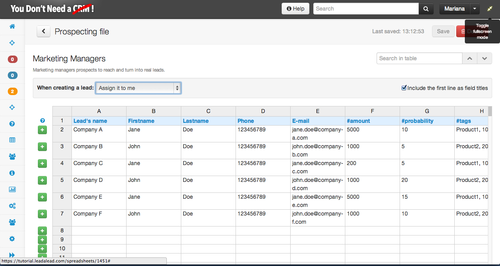
Stop wasting time! Open your free You Don’t Need a CRM! trial account, import your prospecting files and start working with a unified lead management service to close more deals.
Cheers,
The You Don’t Need a CRM! team


